Extending DocumentGroup for iOS
DocumentGroup-based apps make it easy to edit documents and store them on device and in the cloud. However, they are limited when it comes to customization. Let’s extend them!
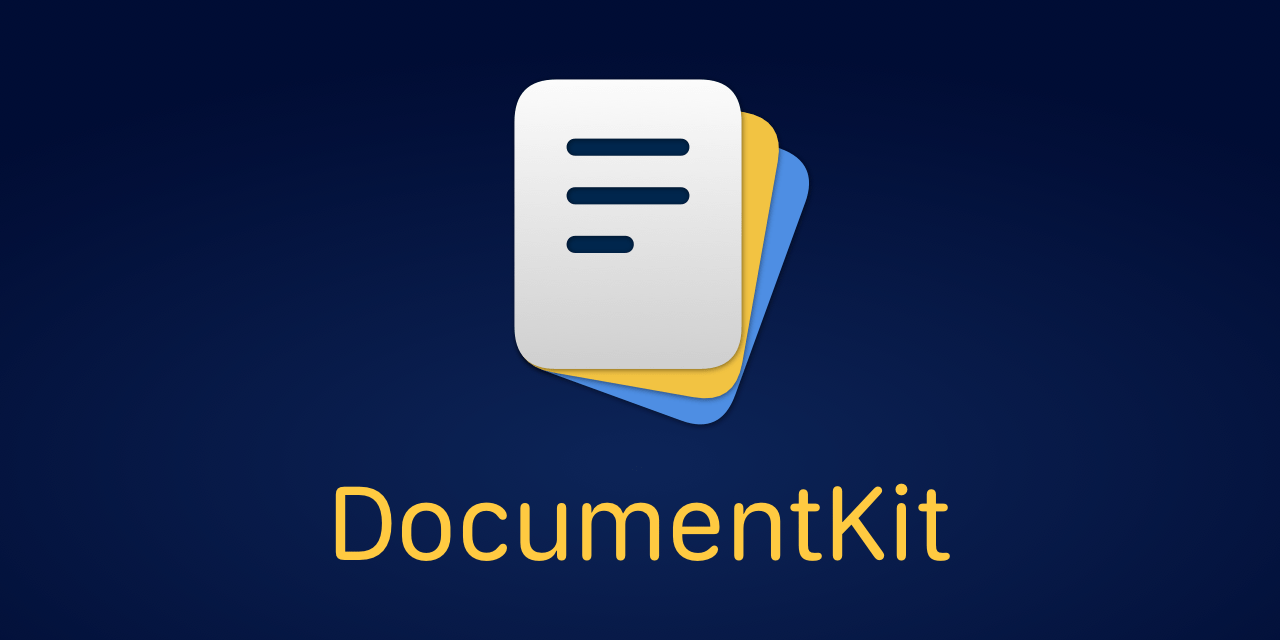
DocumentGroup-based apps use a DocumentGroup scene, into which you can load custom views to edit various document types. They’re an easy and powerful way to create apps that can edit any kind of documents and store them on the user’s device and in the cloud.
However, document apps are currently very limited when it comes to customizations. For instance, you can’t add toolbar items to the document browser, and since a DocumentGroup (unlike a WindowGroup) doesn’t have a view until you open a document, you can’t present views from the document browser, such as an initial onboarding screen.
To fix this, we have to use underlying UIKit and AppKit types. Let’s add a couple of custom types and extensions to get a SwiftUI-based approach for onboarding and customizations.
Inspecting the document group
Let’s start with creating a DocumentGroupInspector that can inspect a document group:
public protocol DocumentGroupInspector {}
public extension DocumentGroupInspector {
var documentBrowser: UIDocumentBrowserViewController? {
rootViewController as? UIDocumentBrowserViewController
}
var rootViewController: UIViewController? {
keyWindow?.rootViewController
}
func dismissCurrentDocument() {
dismissCurrentDocument {}
}
func dismissCurrentDocument(
completion: @escaping () -> Void
) {
rootViewController?.dismiss(
animated: true,
completion: completion
)
}
}
private extension DocumentGroupInspector {
var keyWindow: UIWindow? {
UIApplication.shared.connectedScenes
.filter { $0.activationState == .foregroundActive }
.compactMap { $0 as? UIWindowScene }
.flatMap { $0.windows }
.filter { $0.isKeyWindow }
.first
}
}
In this code, we resolve the current keyWindow to fetch a rootViewController that we then try to cast to a documentBrowser. With this, we can also setup a way to dismiss documents.
All we have to do now, is to make any type implement the protocol to access the browser:
struct MyView: View, DocumentGroupInspector {
var body: some View {
Text("Hello, modal!")
}
var allowsDocumentCreation: Bool {
documentBrowser?.allowsDocumentCreation ?? false
}
}
You can also use the protocol to dismiss the currently presented document:
struct MyButton: View, DocumentGroupInspector {
var body: some View {
Button("Dismiss", action: dismissCurrentDocument)
}
}
Let’s make DocumentGroup implement the protocol as well, for some functionality that we soon will add:
extension DocumentGroup: DocumentGroupInspector {}
Note that the DocumentGroup must have been presented for this to work. The internal code adds a security delay whenever needed, to ensure that the browser is available.
How to present modal screens
Next, let’s add a DocumentGroupModal protocol, that lets us present any SwiftUI view as a modal sheet or full screen cover, from any DocumentGroup:
public protocol DocumentGroupModal: View, DocumentGroupInspector {}
public extension DocumentGroupModal {
func presentAsDocumentGroupSheet() throws {
try presentAsDocumentGroupModal()
}
func presentAsDocumentGroupFullScreenCover() throws {
try presentAsDocumentGroupModal(.fullScreen)
}
func presentAsDocumentGroupModal(
_ presentationStyle: UIModalPresentationStyle = .automatic
) throws {
guard let parent = rootViewController else { throw DocumentGroupError.noParentWindow }
let controller = UIHostingController(rootView: self)
controller.modalPresentationStyle = presentationStyle
parent.present(controller, animated: true, completion: nil)
}
}
All we have to do is to add the protocol to any view:
struct MyModalView: DocumentGroupModal {
var body: some View {
Text("Hello, modal!")
}
}
We can then present the view as a sheet, full screen cover, or use any presentation style:
MyModalView()
.presentAsDocumentGroupSheet()
// .presentAsDocumentGroupFullScreenCover()
// .presentAsDocumentGroupModal(.overCurrentContext)
This means that any views can now be presented as modal views from a DocumentGroup.
As you may know, SwiftUI makes heavy use of view modifiers and some View. This means that if we apply it to a DocumentGroupModal, it’s no longer the same type, which means that the extensions will no longer be available.
To solve this, we can add an internal DocumentGroupInspector and make these extensions apply to all views instead:
public protocol DocumentGroupModal: View, DocumentGroupInspector {
func presentAsDocumentGroupSheet() throws
func presentAsDocumentGroupFullScreenCover() throws
func presentAsDocumentGroupModal(_ style: UIModalPresentationStyle ) throws
}
/// This internal inspector is used by the view extensions.
private class InternalInspector: DocumentGroupInspector {
static var shared = InternalInspector()
}
public extension View {
func presentAsDocumentGroupSheet() throws {
try presentAsDocumentGroupModal(.automatic)
}
func presentAsDocumentGroupFullScreenCover() throws {
try presentAsDocumentGroupModal(.fullScreen)
}
func presentAsDocumentGroupModal(_ style: UIModalPresentationStyle) throws {
let inspector = InternalInspector.shared
guard let parent = inspector.rootViewController else { throw DocumentGroupError.noParentWindow }
let controller = UIHostingController(rootView: self)
controller.modalPresentationStyle = style
parent.present(controller, animated: true, completion: nil)
}
}
This may defeat the purpose of the DocumentGroupModal protocol, but I think it brings clarity to the library. The intended use is still to implement it, but you can now modify a modal and still be able to use these extensions.
How to present an initial onboarding screen
We can now use DocumentGroupModal to easily open an onboarding when a DocumentGroup app is launched for the first time.
Let’s start with implementing a couple of onboarding-specific DocumentGroup extensions:
public extension DocumentGroup {
func onboardingSheet<Content: DocumentGroupModal>(
id: String? = nil,
store: UserDefaults? = nil,
delay: TimeInterval? = nil,
@ViewBuilder content: @escaping () -> Content
) -> DocumentGroup {
onboardingModal(
id: id,
store: store,
presentation: { try $0.presentAsDocumentGroupSheet() },
content: content
)
}
func onboardingFullScreenCover<Content: DocumentGroupModal>(
id: String? = nil,
store: UserDefaults? = nil,
delay: TimeInterval? = nil,
@ViewBuilder content: @escaping () -> Content
) -> DocumentGroup {
onboardingModal(
id: id,
store: store,
presentation: { try $0.presentAsDocumentGroupFullScreenCover() },
content: content
)
}
}
private extension DocumentGroup {
func onboardingModal<Content: DocumentGroupModal>(
id: String? = nil,
store: UserDefaults? = nil,
delay: TimeInterval? = nil,
presentation: (Content) throws -> Void,
@ViewBuilder content: @escaping () -> Content
) -> DocumentGroup {
let store = store ?? .standard
let delay = delay ?? 0.5
if store.documentGroupOnboardingState(for: id) { return self }
DispatchQueue.main.asyncAfter(deadline: .now() + delay) {
do {
try content().presentAsDocumentGroupFullScreenCover()
store.setDocumentGroupOnboardingState(to: true, for: id)
} catch {
print("*** ERROR: \(error) ***")
}
}
return self
}
}
Here, the extensions let us present any DocumentGroupModal view as an onboarding sheet or cover, with support for a custom onboarding ID, store and delay.
For this to compile, we also have to add some UserDefaults extensions:
public extension UserDefaults {
var defaultDocumentGroupOnboardingId: String {
"com.documentkit.isOnboardingPresented"
}
func documentGroupOnboardingState(
for id: String? = nil
) -> Bool {
bool(forKey: id ?? defaultDocumentGroupOnboardingId)
}
func resetDocumentGroupOnboardingState(
for id: String? = nil
) {
setDocumentGroupOnboardingState(to: false, for: id)
}
func setDocumentGroupOnboardingState(
to value: Bool,
for id: String? = nil
) {
set(value, forKey: id ?? defaultDocumentGroupOnboardingId)
}
}
All we have to do is add onboardingSheet or onboardingFullScreenCover to DocumentGroup:
@main
struct MyApp: App {
var body: some Scene {
DocumentGroup(newDocument: MyDocument()) { file in
ContentView(document: file.$document)
}.onboardingSheet {
MyModalView()
}
}
}
This will present the onboarding view once, after which it won’t be shown again. To present different onboardings with the same modifier, you can provide a unique id for each.
If you want to programmatically get and set the presentation state of a certain onboarding, you can use the UserDefaults extensions directly.
How to customize the document browser
Since we have the DocumentGroupInspector protocol and make DocumentGroup implement it, we can finally add extensions to modify the browser.
Since DocumentGroup is a scene and the app must return such a scene for the app to build, each modifier must return the DocumentGroup itself.
Let’s first add an action-based function that can be used to modify the underlying browser:
public extension DocumentGroup {
typealias DocumentGroupCustomization = (UIDocumentBrowserViewController) -> Void
func tryCustomizeBrowser(
delay: TimeInterval = 0.5,
_ action: @escaping DocumentGroupCustomization,
tryAgain: Bool = true
) -> DocumentGroup {
if let group = documentBrowser {
action(group)
} else {
DispatchQueue.main.asyncAfter(deadline: .now() + delay) {
_ = tryCustomizeBrowser(action, tryAgain: false)
}
}
return self
}
}
We can use this extension to add more extensions that play well with SwiftUI. For instance, we can add these functions to modify properties of the browser:
public extension DocumentGroup {
func allowsDocumentCreation(_ value: Bool) -> DocumentGroup {
tryCustomizeBrowser { $0.allowsDocumentCreation = value }
}
func allowsPickingMultipleItems(_ value: Bool) -> DocumentGroup {
tryCustomizeBrowser { $0.allowsPickingMultipleItems = value }
}
func showFileExtensions(_ value: Bool) -> DocumentGroup {
tryCustomizeBrowser { $0.shouldShowFileExtensions = value }
}
}
We can also add this convenience type to custom bar button items, to avoid having to use UIKit types in our SwiftUI code:
public class DocumentGroupToolbarItem {
public init(
icon: UIImage?,
action: @escaping () -> Void,
customization: @escaping (UIBarButtonItem) -> Void = { _ in }
) {
self.icon = icon
self.action = action
self.customization = customization
}
private let icon: UIImage?
private let action: () -> Void
private let customization: (UIBarButtonItem) -> Void
var barButtonItem: UIBarButtonItem {
let item = UIBarButtonItem(
image: icon,
style: .plain,
target: self,
action: #selector(callAction)
)
customization(item)
return item
}
@objc
func callAction() {
action()
}
}
We can add this extension to let us add leading and trailing navigation bar button items:
public extension DocumentGroup {
func additionalNavigationBarButtonItems(
leading: [DocumentGroupToolbarItem] = [],
trailing: [DocumentGroupToolbarItem] = []
) -> DocumentGroup {
let leading = leading.map { $0.barButtonItem }
let trailing = trailing.map { $0.barButtonItem }
return tryCustomizeBrowser {
$0.additionalLeadingNavigationBarButtonItems = leading
$0.additionalTrailingNavigationBarButtonItems = trailing
}
}
}
You can apply these modifiers directly to DocumentGroup. Since they return the document group, you can just keep chaining them together.
Conclusion
With the types and extensions in place, we can now present modal sheets and covers from the document group, from anywhere in our code. We can also present onboarding screens and modify the underlying document browser with a few simple modifiers:
struct MyApp: App {
var body: some Scene {
DocumentGroup(newDocument: DemoDocument()) { file in
ContentView(document: file.$document)
}
.allowsDocumentCreation(false)
.showFileExtensions(true)
.additionalNavigationBarButtonItems(
leading: [...],
trailing: [....]
)
.onboardingSheet {
MyOnboardingScreen()
}
}
}
Let’s keep our fingers crossed that iOS 17 adds many of these features when it launches in a few weeks. Native code beats these custom hacks.
I have added these types and extensions to a new open-source library - DocumentKit. Feel free to try it out and let me know what you think.
Discussions & More
Please share any ideas, feedback or comments you may have in the Disqus section below, or by replying on Twitter or Mastodon..
If you found this text interesting, make sure to follow me on Twitter and Mastodon for more content like this, and to be notified when new content is published.
If you like & want to support my work, please consider sponsoring me on GitHub Sponsors.