Windows 8 Activation Fail
Unlike Apple’s great OS X onboarding experience, The Windows onboarding is horrible. If you charge money to use your OS, activation must work. Too bad, it doesn’t.
I use an MSDN Windows 8 distribution. When I try to activate it in the Metro app, I get this:
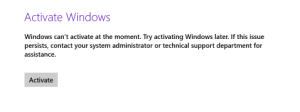
Clicking Activate doesn’t help, though. If you do, you just get a dead progress spinner:
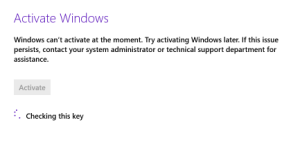
Obviously, this Metro app will not help you out, so let’s activate Windows from the Control Panel instead. Open it, search for “activate” and pick “Action Center/Windows Activation”.
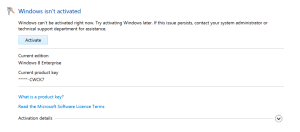
Sadly, this is as useless as the Metro app. Click Activate and you get a progress dialog that ends up in a “Windows couldn’t be activated” error:
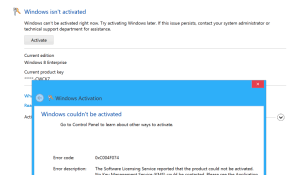
This is ridiculous! How can Microsoft fail this hard with such an important onboarding step? Something is rotten in the Microsoft UX basket.
Don’t worry - activation is just a blog post away. When searching the web, I stumbled upon this article regarding activation.
The article basically suggests two options for activating Windows 8:
- Search for, and run
Slui.exe 0x3 - Run
Cscript.exe %windir%\system32\slmgr.vbs /ipk <Your product key>
I just can’t even begin to understand how this can be. How can this ever get released? Who in the MS organization decided to ignore this key-feature? Who? Why!? Gaaaah!
Discussions & More
Please share any ideas, feedback or comments you may have in the Disqus section below, or by replying on Twitter or Mastodon.
If you found this text interesting, make sure to follow me on Twitter and Mastodon for more content like this, and to be notified when new content is published.
If you like & want to support my work, please consider sponsoring me on GitHub Sponsors.