Automatically convert HTML5 to HTML4
Jan 27, 2011 ·
I love HTML5, although it will take time for many browsers to support HTML5. Until they do, our code must be supported by older browsers as well. What if I told you that there’s a way to write HTML5 today, and automatically have it convert to HTML4 whenever needed?
To make it possible to write HTML5 and still support older browsers, I created a class that automatically converts most new HTML5 elements to HTML4 elements when the response is sent to the client.
For instance, <nav>…</nav> is translated to ....
for Internet Explorer 8 (which doesn’t support HTML5), while Chrome and Firefox will receive the original HTML5 code (since they support it).
The basic implementation
First of all, HTML5 support is determined by a class that implements a small interface. If the browser is considered to not support HTML5, the HTML5 code is converted to HTML4, using another class.
The interface-based setup makes it easy to replace these implementations with better ones, if they prove insufficient in the future. For instance, maybe you want to use a complete list of non-HTML5 browsers (here, we only consider IE8 and below to not have HTML5 support) and perhaps do not want the class name to be applied to the end tag (which the current implementation adds).
If you feel like improving these classes, feel free to send a pull request with a better implementation 🙂
The ugly test hack
We tested this approach by applying it in the Render event of a web form master page. It worked like a charm. When browsing the web site with Firefox, Chrome etc. we got the original HTML5:
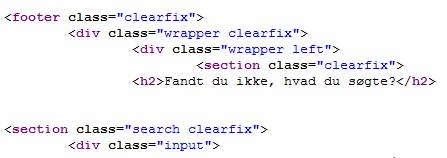
However, in Internet Explorer 8, we get a converted HTML4 version:
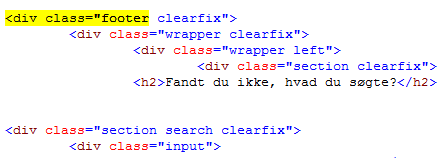
But wait a minute! Applying this in the Render event of the master page? That is, really bad, isn’t it? Yes, you are right. As I wrote, we were just trying it out. Read on 🙂
The pretty final solution
I guess we can all agree that we want to make this conversion independent of our code. The solution above (applying it in the Render event) only works for Web Forms-based solutions. What if we want to automatically convert HTML5 to HTML4 in an ASP.NET MVC-based web site?
I therefore created an HttpModule that applies an HTML5 conversion filter to the outgoing response. This will automatically handle all outgoing responses, if the module is registered in web.config.
To enable the module, actions differ depending on which IIS setup you are using.
If you are using IIS 7.0 running in Integrated mode, you must add the following tag to the web.config system.webServer modules section:
<add name="NExtra.Web.HttpModules.Html5ElementConvertHttpModule" type="NExtra.Web.HttpModules.Html5ElementConvertHttpModule, NExtra, Version=2.0.0.0, Culture=neutral" />
If you are using IIS 6.0 or IIS 7.0 running in Classic mode (this also applies to the dev server), add the following to the web.config system.web httpModules section:
<add name="NExtra.Web.HttpModules.Html5ElementConvertHttpModule" type="NExtra.Web.HttpModules.Html5ElementConvertHttpModule, NExtra, Version=2.0.0.0, Culture=neutral" />
That should be all you have to do to enable automatic HTML5 to HTML4 conversion.
All the best!
Discussions & More
If you found this interesting, please share your thoughts on Bluesky and Mastodon. Make sure to follow to be notified when new content is published.