Setting up a custom Swift Package file header
Mar 28, 2024 ·
In this post, we’ll take a look at how to set up a custom Swift Package file header, which is then used for all new Swift files that we create in that package.
Background
When you add a new Swift file to a Swift Package, Xcode will by default add the following header comment to the file:
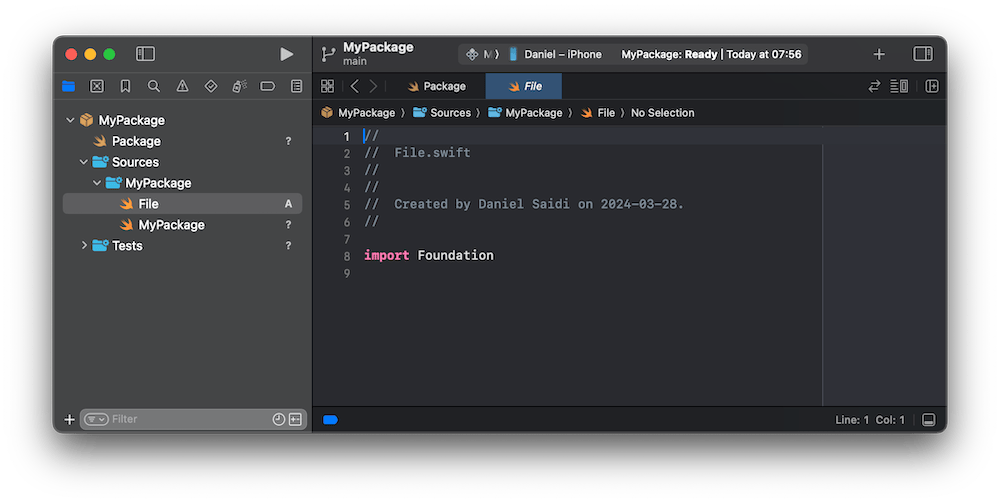
Compare this with the default header that we get when we add a file to an Xcode project:
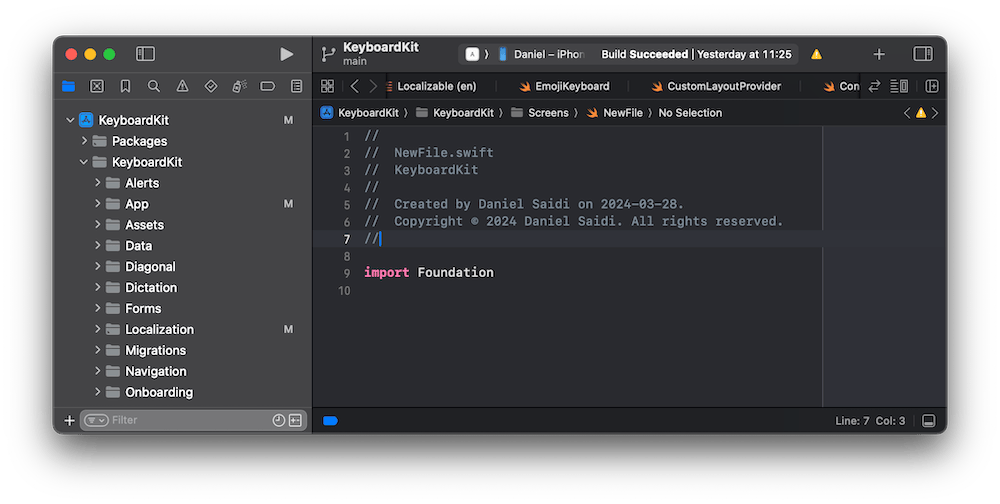
Regardless of which format you prefer, the project default is at least complete, while the package header is just…broken. Let’s fix that!
How to customize the file header for an Xcode project
You can set up a custom file header for any Xcode project. This involves creating a custom IDETemplateMacros.plist file, which is thoroughly described in this post.
A project can also specify additional information, like the organization name, which will add a bottommost copyright line to the header comment, as you saw above.
Turns out that we can do the same for a Swift package, only in a slightly different way.
How to customize the file header for a Swift package
To set up a custom file header for a Swift package, just add the IDETemplateMacros.plist file to this location instead:
<Package Root>/.swiftpm/xcode/package.xcworkspace/xcshareddata
Here’s an example of a header that adds the file & package name, followed by the author & creation date, as well as an additional copyright line:
<?xml version="1.0" encoding="UTF-8"?>
<!DOCTYPE plist PUBLIC "-//Apple//DTD PLIST 1.0//EN"
"http://www.apple.com/DTDs/PropertyList-1.0.dtd">
<plist version="1.0">
<dict>
<key>FILEHEADER</key>
<string>
// ___FILENAME___
// ___WORKSPACENAME___
//
// Created by ___FULLUSERNAME___ on ___DATE___.
// Copyright © ___YEAR___ ___FULLUSERNAME___. All rights reserved.
//</string>
</dict>
</plist>
See this gist for a list of all the available variables that you can use in your custom header.
Finally, make sure to check that your Swift Package’s .gitignore doesn’t ignore the file.
Discussions & More
If you found this interesting, please share your thoughts on Bluesky and Mastodon. Make sure to follow to be notified when new content is published.