SwiftUIKit Updates
Jun 12, 2023 ·
SwiftUIKit 3.3 is out with some additions, like support for using Codable with AppStorage and SceneStorage, as well as new list utils. Let’s take a look at what’s new in this update.
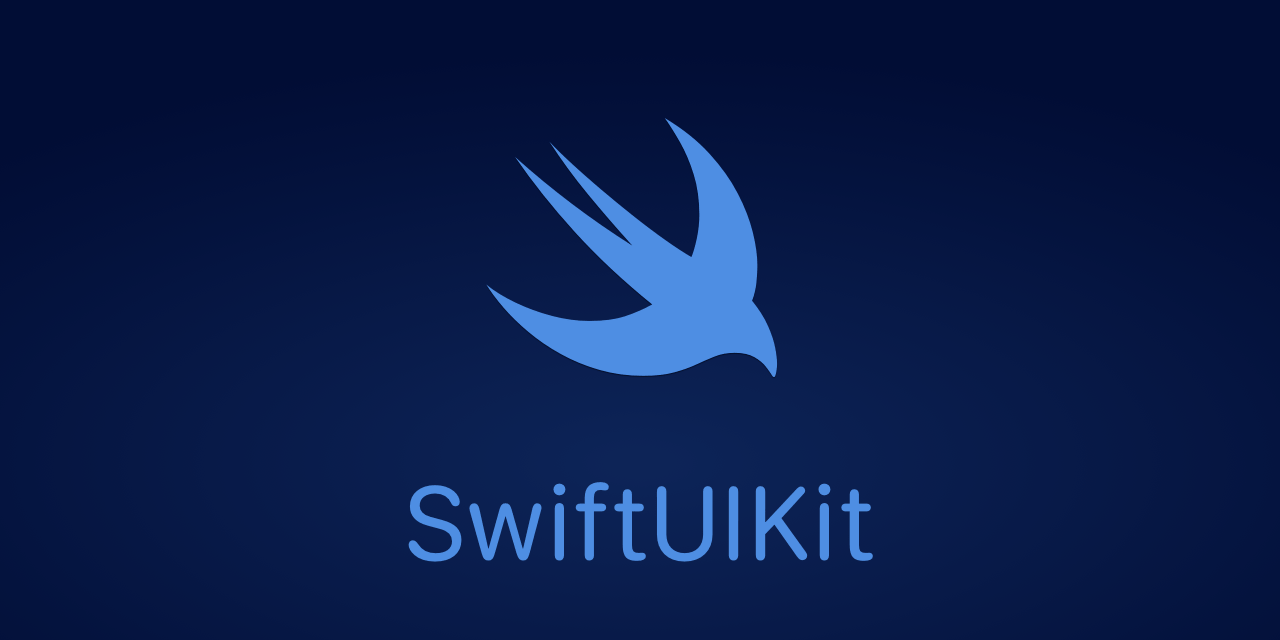
Support for using Codable with @AppStorage
SwiftUI doesn’t support using the @AppStorage property wrapper on Codable properties. As a result, persisting codable types involves more code than when using @AppStorage.
To fix this, SwiftUIKit has had a @Persisted property wrapper. I however never liked using a different property wrapper just because the type was codable.
To improve things, SwiftUIKit adds StorageCodable protocol that a type can implement instead of Codable. This make it possible to use any type with the storage mechanisms.
New list utilities
SwiftUIKit 3.3 adds new list-specific views, like ListBadgeIcon,ListCard, ListDragHandle, ListSectionTitle and ListShelfSection.
These views will most probably be moved to a separate library in the future, but until then, they’re here to let you build even better lists in SwiftUI.
New text editor style
SwiftUI currently doesn’t support styling text editors like you can with text fields. SwiftUIKit therefore adds a new TextEditorStyle that lets you style a TextEditor like a TextField.
New image extensions
SwiftUIKit adds more image utilities. For instance, the multi-platform ImageRepresentable has new resizing tools, and .symbol(...) is a shorthand for Image(systemName:).
No more demo application
I have decided to remove the demo app and put more effort into the source code previews.
Conclusion
Other than what’s mentioned above, SwiftUIKit 3.3 has bug fixes and improves things here and there. For more information, see the project repository and the release notes.
Discussions & More
If you found this interesting, please share your thoughts on Bluesky and Mastodon. Make sure to follow to be notified when new content is published.