Backporting the SwiftUI 4 ImageRenderer to iOS 13
Jun 22, 2022 ·
SwiftUI 4 introduces a new ImageRenderer that can render any SwiftUI view as an image in iOS 16, macOS 13, tvOS 16 & watchOS 9. Let’s look at how to backport it to iOS 13.
Background
Before ImageRenderer, I used the following extension to render SwiftUI Views to an image:
#if os(iOS)
import SwiftUI
public extension View {
func snapshot(origin: CGPoint = .zero, size: CGSize) -> UIImage {
let window = UIWindow(frame: CGRect(origin: origin, size: size))
let hosting = UIHostingController(rootView: self)
hosting.view.frame = window.frame
window.addSubview(hosting.view)
window.makeKeyAndVisible()
return hosting.view.renderedImage
}
}
private extension UIView {
var renderedImage: UIImage {
UIGraphicsBeginImageContextWithOptions(bounds.size, false, 0.0)
let context = UIGraphicsGetCurrentContext()!
layer.render(in: context)
let image = UIGraphicsGetImageFromCurrentImageContext()!
UIGraphicsEndImageContext()
return image
}
}
#endif
The extension lets you to specify a size, then uses a UIWindow, a UIHostingController and a UIView to render the view in a window with the provided size.
While the ImageRenderer supports all platforms but requires iOS 16 and aligned platform versions, this extension only supports iOS but does so all the way back to iOS 13.
This makes it possible for us to backport the ImageRenderer to iOS 13, to provide almost the same APIs as the native renderer. Let’s take a look at how.
Backporting ImageRenderer
When backporting ImageRenderer, we first need to make sure that we only add our own renderer to iOS 15 and earlier. If an app targets iOS 16, it should get the native renderer.
However, there doesn’t seem to be a clean way to make a type unavailable for a certain upper OS version. if #unavailable(iOS 16) check cause a "Statements are not allowed at the top level" warning for types, and there is no @unavailable attribute.
To work around this, Matt Massicotte has written a great post, in which he suggests using a compiler check instead, which lets us check the version of the Swift compiler.
Since the native ImageRenderer is available in SwiftUI 4 and Xcode 14, we can make our own renderer unavailable in Swift 5.7 and later.
#if os(iOS) && compiler(<5.7)
import SwiftUI
public class ImageRenderer<Content: View> {
}
#endif
The #if check makes sure that the renderer is only available for iOS 15 and before, but it would be great to have an explicit unavailable check instead.
We can now define an initializer and properties for the renderer:
public class ImageRenderer<Content: View> {
@MainActor
public init(
content: Content,
size: CGSize,
scale: CGFloat? = nil
) {
self.content = content
self.size = size
self.scale = scale ?? UIScreen.main.scale
}
private let content: Content
private let size: CGSize
@MainActor
public var scale: CGFloat
}
This initializer is a bit different than the native one. Since we’ll use the extension that we saw earlier, we have to provide an explicit size when we create the renderer.
We also add an optional scale parameter for convenience, to avoid having to specify it. Unlike the native renderer, we’ll use the screen resolution instead of 1.
We can now copy the code from the extension to implement a uiImage property:
public class ImageRenderer<Content: View> {
...
@MainActor
public var uiImage: UIImage {
let window = UIWindow(frame: CGRect(origin: .zero, size: size))
let hosting = UIHostingController(rootView: content)
hosting.view.frame = window.frame
window.addSubview(hosting.view)
window.makeKeyAndVisible()
return hosting.view.renderedImage
}
}
private extension UIView {
var renderedImage: UIImage {
UIGraphicsBeginImageContextWithOptions(bounds.size, false, 0.0)
let context = UIGraphicsGetCurrentContext()!
layer.render(in: context)
let image = UIGraphicsGetImageFromCurrentImageContext()!
UIGraphicsEndImageContext()
return image
}
}
That’s it! We can now use this backported renderer in the app that we created in Monday’s article (about using the native ImageRenderer) instead of the native one:
extension ContentView {
func generateSnapshot() {
Task {
let renderer = await ImageRenderer(
content: viewToSnapshot("ImageRenderer"),
size: CGSize(width: 150, height: 50))
if let image = await renderer.uiImage {
self.snapshot = image
}
}
}
}
The generated snapshot looks great, since it uses the screen resolution by default:
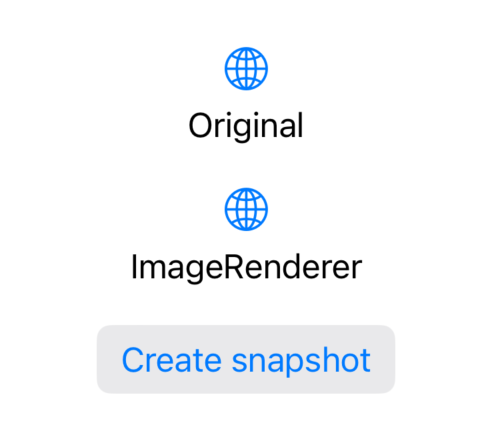
Note that the backported renderer is only available in iOS. It’s not available in macOS, tvOS or watchOS, since it uses iOS-specific functionality to generate the snapshot.
Conclusion
The new ImageRenderer does a great job of rendering snapshots, but is only available for iOS 16, macOS 13, tvOS 16 & watchOS 9.
To provide a similar solution for older versions, we can backport a renderer that behaves like as the native renderer. This lets us use a backported version now and replace it later.
You can find a backported renderer in SwiftUIKit. Feel free to try it out and let me know what you think.
Discussions & More
If you found this interesting, please share your thoughts on Bluesky and Mastodon. Make sure to follow to be notified when new content is published.