Undimmed presentation detents in SwiftUI
Jun 21, 2022 ·
SwiftUI 4 adds a bunch of great features, such as custom sized sheets. However, sheets will always dim the underlying view, even in smaller sizes. Let’s fix that.
Update 2023-05-25: After some discussions and GitHub issues, I have cleaned up the code quite a bit. This post now has the latest version. You can always visit SwiftUIKit for the latest version of the code.
Background
I recently wrote about how you can use the new presentationDetents view modifier to set up sheets with custom sizes in SwiftUI 4.
Even though this is great, the sheet always dims the underlying view. This means that we can’t build an apps like Apple Maps, where a sheet is presented over an interactable map:
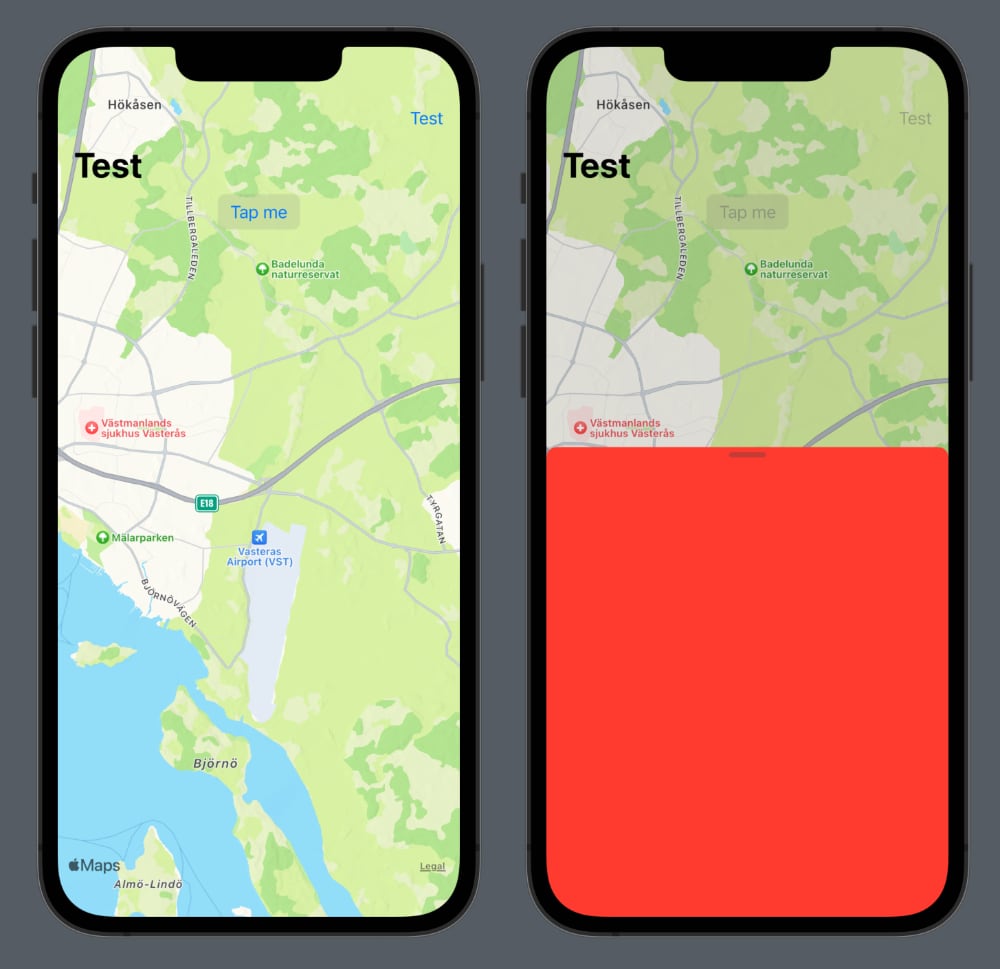
In the images above, the map becomes disabled when the sheet is presented, and will hide the sheet when you tap on it. We need a way to keep the underlying view undimmed.
Undimming the underlying view in UIKit
Custom UIKit sheet sizes were added in iOS 15, with a largestUndimmedDetentIdentifier property that lets you specify for which detents the underlying view should be undimmed.
For instance, if you want the underlying view to be enabled up to and including a .medium sheet size, you can add this code to your sheet presentation controller:
sheetPresentationController?.largestUndimmedDetentIdentifier = .medium
This feature is not available in SwiftUI at the moment, but we can add support for it with a tiny fix, which will let us affect the sheet presentation controller from SwiftUI.
Undimming the underlying view in SwiftUI
When I went to Twitter to cry about these missing capabilities, I quickly got a response from tgrapperon who suggested using a UIHostingController to affect the sheet controller.
So, I did just that. I want the workaround to be as close to the current APIs as possible, to make it easy to replace when the feature is added in a future version of SwiftUI.
The native SwiftUI modifier used for custom sheet sizes is called presentationDetents:
myView.presentationDetents([.medium, .large])
I decided to call my modifier presentationDetents as well, and added a largestUndimmed parameter to support undimming and an optional selection binding:
extension View {
func presentationDetents(
_ detents: [PresentationDetent],
largestUndimmed: PresentationDetent,
selection: Binding<PresentationDetent>? = nil
) -> some View {
// Insert magic here
}
}
Unfortunately, things will not be this easy. Since we have to use UIKit to make undimming work, we need to find a way to bridge the SwiftUI PresentationDetent with the UIKit one.
Bridging UIKit and SwiftUI
Since there is no clean way to bridge the two detent types, I decided to add a new enum that does this:
public enum PresentationDetentReference: Hashable {
case large
case medium
case fraction(_ value: CGFloat)
case height(_ value: CGFloat)
var swiftUIDetent: PresentationDetent {
switch self {
case .large: return .large
case .medium: return .medium
case .fraction(let value): return .fraction(value)
case .height(let value): return .height(value)
}
}
var uiKitIdentifier: UISheetPresentationController.Detent.Identifier {
switch self {
case .large: return .large
case .medium: return .medium
case .fraction(let value): return .fraction(value)
case .height(let value): return .height(value)
}
}
}
where the uiKitIdentifier property needs these extensions for .fraction and .height:
extension UISheetPresentationController.Detent.Identifier {
static func fraction(_ value: CGFloat) -> Self {
.init("Fraction:\(String(format: "%.1f", value))")
}
static func height(_ value: CGFloat) -> Self {
.init("Height:\(value)")
}
}
Let’s also add a reference extension that makes it easy to map this to a SwiftUI native set:
extension Collection where Element == PresentationDetentReference {
var swiftUISet: Set<PresentationDetent> {
Set(map { $0.swiftUIDetent })
}
}
With this, we can handle presentation detents in UIKit and SwiftUI with just a single type.
Controlling SwiftUI undimming with UIKit
To add undimming support to SwiftUI, we can create a UIViewControllerRepresentable that wraps a UIViewController that we can use to manipulate the underlying views.
Let’s first create a UndimmedDetentViewController to set the largest undimmed detent of the sheet presentation controller and fix a bug where undimmed sheets still look dimmed:
private class UndimmedDetentViewController: UIViewController {
var largestUndimmedDetent: PresentationDetentReference?
override func viewDidLayoutSubviews() {
super.viewDidLayoutSubviews()
avoidDimmingParent()
avoidDisablingControls()
}
func avoidDimmingParent() {
let id = largestUndimmedDetent?.uiKitIdentifier
sheetPresentationController?.largestUndimmedDetentIdentifier = id
}
func avoidDisablingControls() {
presentingViewController?.view.tintAdjustmentMode = .normal
}
}
We can wrap the controller in a UIViewControllerRepresentable to use it in SwiftUI:
private struct UndimmedDetentView: UIViewControllerRepresentable {
var largestUndimmed: PresentationDetentReference?
func makeUIViewController(
context: Context
) -> UndimmedDetentViewController {
let result = UndimmedDetentViewController()
result.largestUndimmedDetent = largestUndimmed
return result
}
func updateUIViewController(
_ controller: UndimmedDetentViewController,
context: Context
) {
controller.largestUndimmedDetent = largestUndimmed
}
}
If we now add this view to a SwiftUI view hierarchy, it will adjust the underlying UIKit views to play well with any undimming that we want to apply to our custom sized sheets.
Undimming the underlying view in SwiftUI
We can now create a view modifier that lets us provide presentation detents together with a largest undimmed detent value:
public struct PresentationDetentsViewModifier: ViewModifier {
public init(
presentationDetents: [PresentationDetentReference],
largestUndimmed: PresentationDetentReference,
selection: Binding<PresentationDetent>? = nil
) {
self.presentationDetents = presentationDetents + [largestUndimmed]
self.largestUndimmed = largestUndimmed
self.selection = selection
}
private let presentationDetents: [PresentationDetentReference]
private let largestUndimmed: PresentationDetentReference
private let selection: Binding<PresentationDetent>?
public func body(content: Content) -> some View {
if let selection = selection {
content
.background(background)
.presentationDetents(
Set(presentationDetents.swiftUISet),
selection: selection)
} else {
content
.background(background)
.presentationDetents(Set(presentationDetents.swiftUISet))
}
}
}
private extension PresentationDetentsViewModifier {
var background: some View {
UndimmedDetentView(
largestUndimmed: largestUndimmed
)
}
}
The view modifier adds the UndimmedDetentView we defined earlier as a background, which makes the underlying UIKit view perform the required modifications.
We also have to add the largestUndimmed detent to the presentationDetents collection, to ensure that it’s in that collection. If not, the undimming will not work.
We can also create a presentationDetents view modifier shorthand to this view modifier:
public extension View {
func presentationDetents(
_ detents: [PresentationDetentReference],
largestUndimmed: PresentationDetentReference,
selection: Binding<PresentationDetent>? = nil
) -> some View {
self.modifier(
PresentationDetentsViewModifier(
presentationDetents: detents + [largestUndimmed],
largestUndimmed: largestUndimmed,
selection: selection
)
)
}
}
This modifier looks just like the already existing, native view extensions, which means that it will sit nicely next to the native extensions and be easy to discover.
We can now use .presentationDetents(...) to get undimming support in our iOS 16 apps.
Conclusion
SwiftUI 4 custom sized sheets are great, but will not yet let you keep the underlying view undimmed. This post presents a workaround until Apple adds this as a native feature.
I have the workaround to SwiftUIKit. Feel free to try it out and let me know what you think, and if you find anything that needs fixing.
Big thanks to kzyryanov for notifying me about this, and to tgrapperon and ericlewis for your amazing help! You are what makes this Internet thing still being great!
Discussions & More
If you found this interesting, please share your thoughts on Bluesky and Mastodon. Make sure to follow to be notified when new content is published.