How to fix 'linking against a dylib which is not safe for use in application extensions' warning
May 18, 2022 ·
Swift packages is a powerful tool for separating your code into modules. However, Xcode currently shows a linking against a dylib which is not safe for use in application extensions warning when linking packages in certain ways, even when a package is safe.
Let’s consider a test app that’s called MyApp, that has a main app target, a MyAppWidget widget extension target and a MyAppFramework framework target:
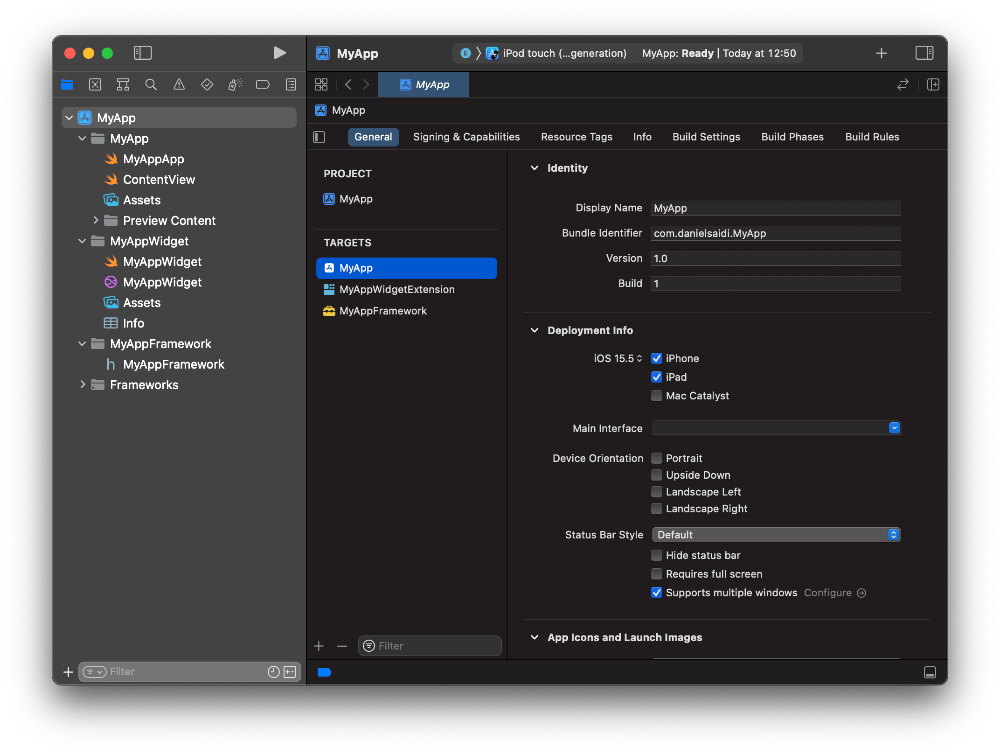
Let’s create a new package called MyPackage in a sub folder and add it as a local package. The new package has no logic and doesn’t depend on any extension unsafe api:s.
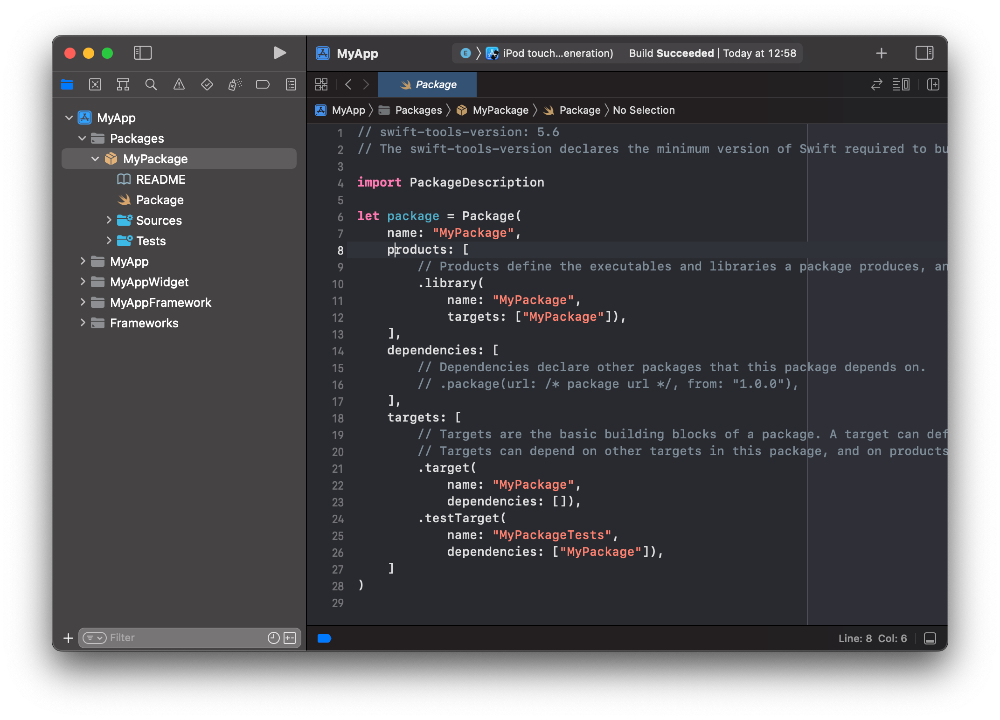
Since the package doesn’t use any unsafe api:s, we can link our widget extension to it and build the project without getting any errors or warnings:
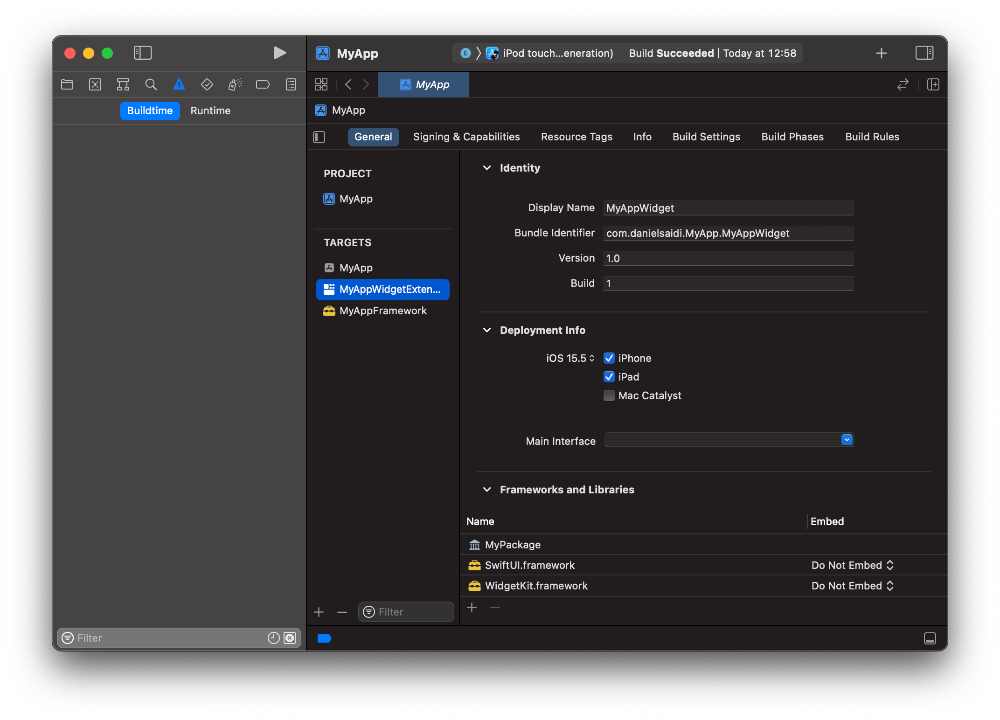
We can even check “Allow app extension API only” in our framework, link it to the package and build the project without getting any errors or warnings:
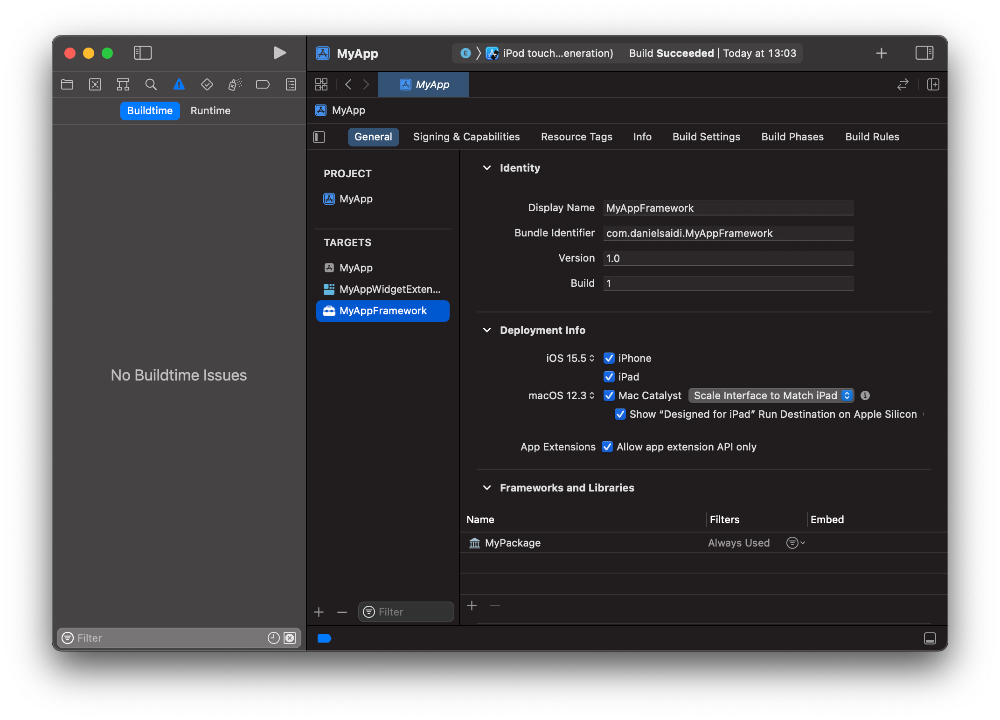
We can also link the main app target or the widget to either MyAppFramework or MyPackage without getting any errors or warnings:
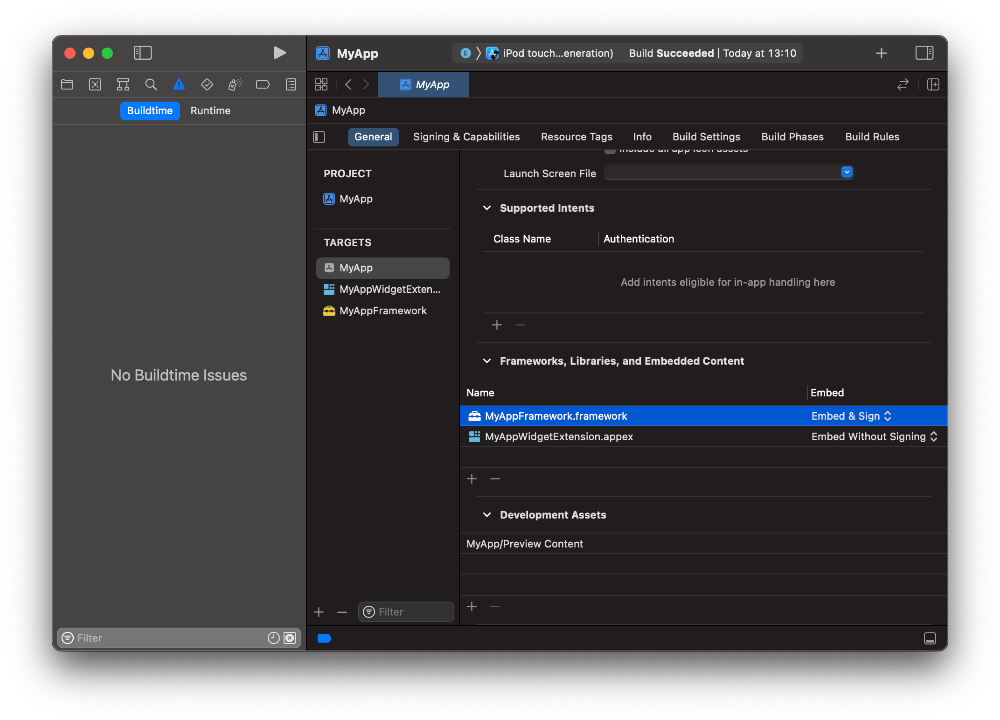
However, if we link the app or widget to both MyAppFramework and MyPackage, we get a linking against a dylib which is not safe for use in application extensions warning:
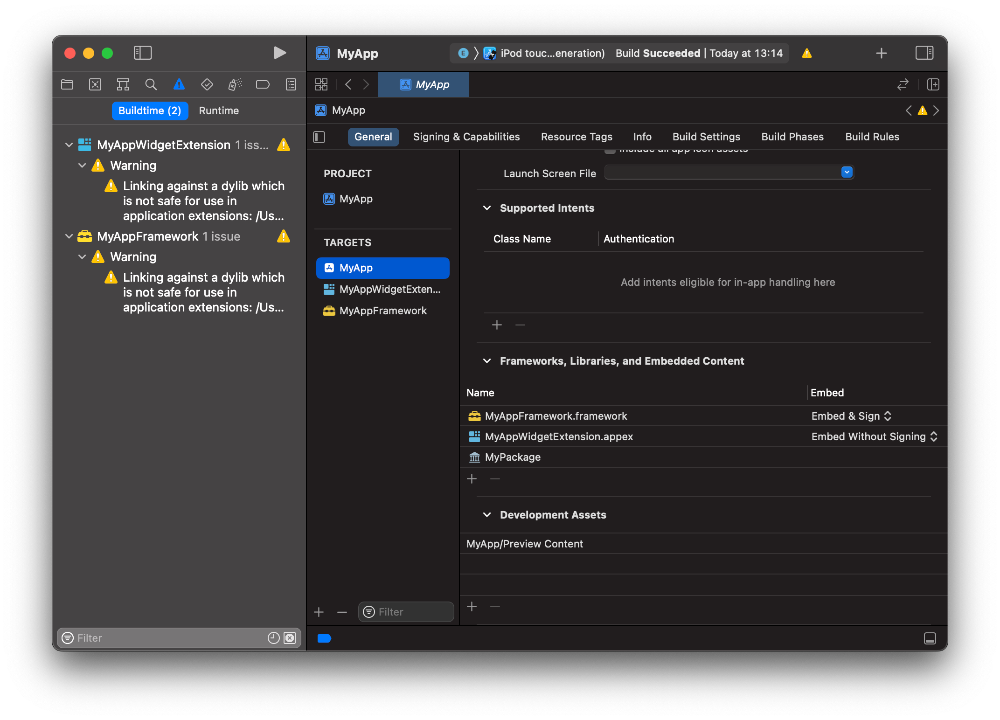
Since this warning is incorrect for our package, I’d like to remove it to avoid bloating the project with incorrect or irrelevant warnings. We should only have warnings that can be acted on, and aim to fix all warnings.
To suppress the warning, you can add $(inherited) -Xlinker -no_application_extension to “other linker flags” for any target that causes this warning.
In this case, we can add it to the framework and widget to make this warning go away:
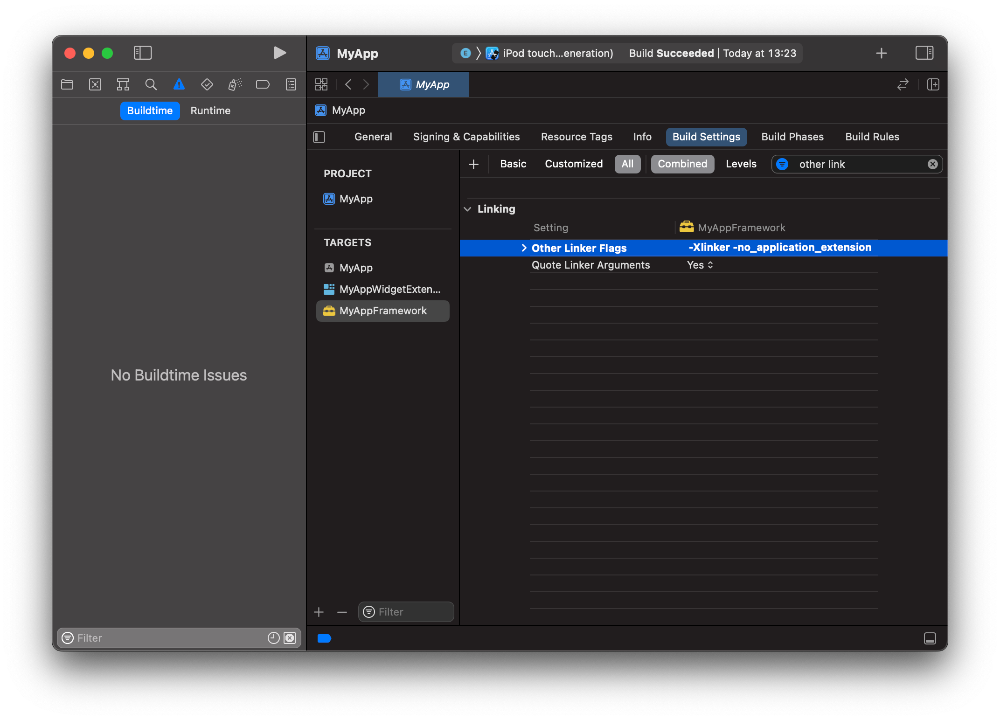
However, this is not recommended, since the warning may be valid. We must not suppress warnings for things that can actually break your app.
Another alternative is to add this information to the package itself, instead of suppressing the warning in the project. You can do this by specifying linkerSettings for the package:
linkerSettings: [.unsafeFlags(["-Xlinker", "-no_application_extension"])])
This will make the package file look something like this:
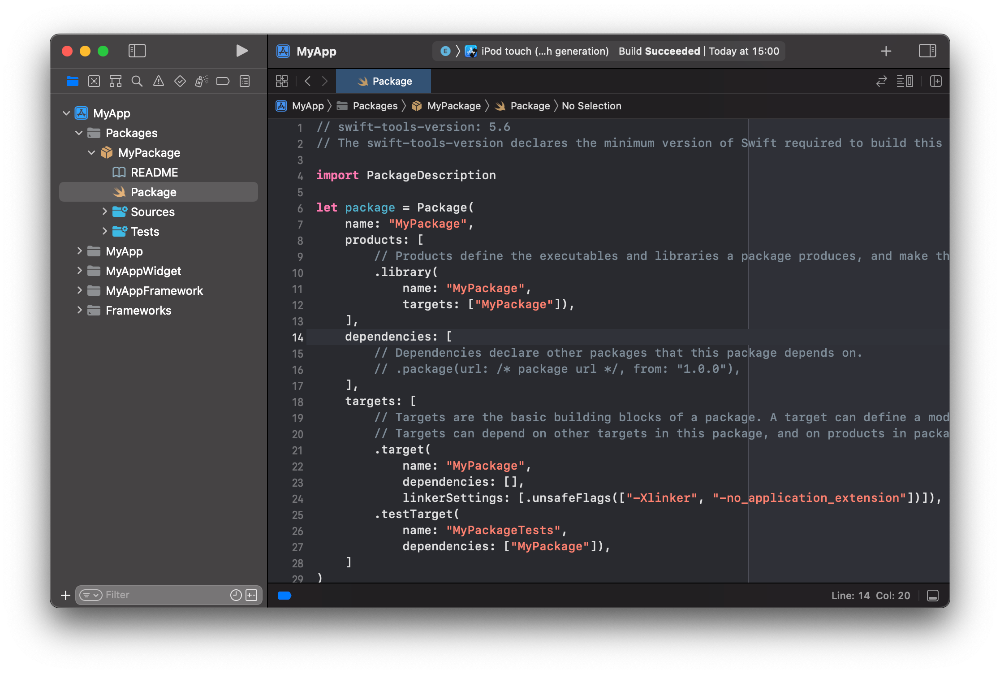
This will make the warnings go away, which means that you don’t have to suppress them in the project. Just make sure your package is actually safe for extensions before you do this.
Discussions & More
If you found this interesting, please share your thoughts on Bluesky and Mastodon. Make sure to follow to be notified when new content is published.