Mocking with MockingKit
Jan 12, 2021 ·
In this post, I’ll demonstrate how to use MockingKit to mock protocols and classes, that let you record and inspect function calls in your unit tests, register conditional returns, etc.
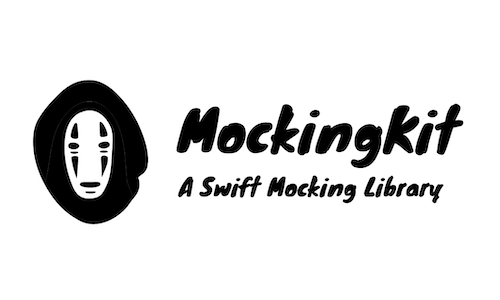
Background
Mocking is a way to create interactive, fake implementations of protocols and classes. It’s a great tool when writing unit tests and to fake not yet implemented logic.
I come from .NET and was fortunate to be around when the discource was all about testing and how to write testable code. As I later became an iOS & Android developer, I found unit testing uncommon, and that mocking often referred to mocking HTTP requests than using mock implementations of protocols (or interfaces as they are called in .NET).
The native test tools provided by Apple were also very basic compared to what I had come to expect from Visual Studio. As Swift was later introduced in 2014, its limited introspection made mocking even harder. The few approaches I found to handle this were more about generating code than creating interactive mocks that you could manipulate and inspect.
I made do with manual mocks for years, and wrote a lot of code to register function calls, return custom results, test parameters, etc. It was very tedious, and quite error-prone. Due to this, I started looking into creating a library for true, dynamic mocking. But before we look at that, let’s first look at the manual mocking approach.
Manual mocks
We’e not going to get stuck on manual mocks, but I think it’s good to take a quick look at it to be able to compare this approach to using real mocks.
Consider that we have a simple Printer protocol:
protocol Printer {
func print(_ string: String) -> Bool
}
A manual mock of this protocol could look something like this:
class MockPrinter: Printer {
var printInvokeCount = 0
var printInvokeArgs = [String]()
var printInvokeResult = false
func print(_ string: String) -> Bool {
printInvokeCount += 1
printInvokeArgs.append(arg)
return printInvokeResult
}
}
Now, for any class that needs a Printer:
class MyClass {
init(printer: Printer) {
self.printer = printer
}
private let printer: Printer
func doSomething() {
let result = printer.print("I'm doing it!")
...
}
}
we can inject a MockPrinter instead of a real one:
let printer = MockPrinter()
let obj = MyClass(printer: printer)
and inspect how the mock is used by the class like this:
obj.doSomething()
obj.doSomething()
printer.printInvokeCount // 2
printer.printInvokeArgs // ["I'm doing it!", "I'm doing it!"]
In lack of other tools, this works fairy well. However, manual mocks are tedious and time-consuming to write, and dulicates the similar code and logic over and over again.
We can do better.
MockingKit
To avoid having to create manual mocks like above, I created MockingKit, which is a Swift-based library that makes it easy to create dynamic and interactive mocks of protocols and classes. It lets you invoke and inspect function calls, register function results, etc.
Terminology
Before we continue, let’s clarify what some of these terms means.
Invokation- Calling a function. In a mock, thisrecordthe call and saves information about how many times a function was called, with which arguments, the result, etc.Inspection- Inspecting the recorded invokations of a function. For instance, we can verify that a function has been triggered only once, with a certain argument, etc.Registration- To pre-register a dynamic return value for any function, based on the arguments with which the function is called.
Creating a mock
To create a mock with MockingKit, you can create a class that inherits the Mock base class and make it implement the protocol you want to mock.
If a mock must inherit another class (e.g. to mock classes like UserDefaults), you can just implement the Mockable protocol instead of inheriting Mock.
Mock is basically just a Mockable class that uses itself as mock.
In other words, you can either do this:
class MockStringValidator: Mock, StringValidator {}
or this:
class MockUserDefaults: UserDefaults, Mockable {
let mock = Mock()
}
The two options are identical except from the mock property. You can then use your mock type in exactly the same way as any other mock.
Invoking function calls
To use function invokation, you need to create a MockReference for each function you want to mock. This is basically just a function reference that is used for invokation & inspection.
Let’s implement the Printer protocol from earlier and mock the print function:
import MockingKit
class MockPrinter: Mock, Printer {
lazy var printRef = MockReference(print)
func print(_ text: String) {
invoke(printRef, args: (text))
}
}
References must be lazy since they refer to an instance function. printRef now refers to print and is invoked whenever print is called.
Inspecting invokations
As we mentioned before, invoke records a function call so you can inspect it later. This is automatically performed by the mock, so you can use just it as it’s intended to be used.
We then use function references to inspect invokations for the various functions in a mock.
Given the MockPrinter above, we could inspect it like this:
let printer = MockPrinter()
printer.invokations(of: printer.printRef) // => 0 items
printer.print("Hello!")
let inv = printer.invokations(of: printer.printRef) // => 1 item
inv[0].arguments // => "Hello!"
printer.hasInvoked(printer.printRef) // => true
printer.hasInvoked(printer.printRef, numberOfTimes: 1) // => true
printer.hasInvoked(printer.printRef, numberOfTimes: 2) // => false
MockingKit has a bunch of handly inspection alternatives, like checking if a function has been invoked, how many times, with what arguments, what it returned, etc.
Registering return values
MockingKit lets you register custom return values for any mocked function. This lets you easily configure the mock to return any value you want.
For instance, say that a protocol has a function that returns a value:
protocol StringConverter {
func convert(_ text: String) -> String
}
A MockingKit mock of this protocol could look something like this:
class MockStringConverter: Mock, StringConverter {
lazy var convertRef = MockReference(convert)
func convert(_ text: String) -> String {
return invoke(convertRef, args: (text))
}
}
Unlike the void function in MockPrinter, this invoke returns a value. Since the function is a one-liner, you can omit return.
If the return value is optional, it’s also optional to register a result value before invoking the function. Calling invoke before registering an optional result value will simply return nil.
However, if the return value is non-optional, you must register a result before invoking the function. Calling invoke before registering a result will result in a crash.
Registering a custom result for any mocked function is very easy:
let mock = MockConverter()
let result = mock.convert("banana") // => Crash!
converter.registerResult(for: mock.convertRef) { input in String(input.reversed()) }
// or shorter:
converter.registerResult(for: mock.convertRef) { String($0.reversed()) }
let result = mock.convert("banana") // => "ananab"
Note how we can use the input argument to adjust the result. This gives mocked functions a lot of power in MockingKit.
Multiple function arguments
If a mocked function has multiple arguments, inspection behaves a little differently, since arguments are handled as tuples.
Say that we have a protocol that looks like this:
protocol MyProtocol {
func doStuff(int: Int, string: String) -> String
}
A mock could then look like this:
class MyMock: Mock, MyProtocol {
lazy var doStuffRef = MockReference(doStuff)
func doStuff(int: Int, string: String) -> String {
invoke(doStuffRef, args: (int, string))
}
}
Since the function arguments are tuples, you use tuple positions to inspect arguments:
let mock = MyMock()
mock.registerResult(for: mock.doStuffRef) { args in String(args.1.reversed()) }
let result = mock.doStuff(int: 42, string: "string") // => "gnirts"
let inv = mock.invokations(of: mock.doStuffRef) // => 1 item
inv[0].arguments.0 // => 42
inv[0].arguments.1 // => "message"
inv[0].result // => "gnirts"
mock.hasInvoked(mock.doStuffRef) // => true
mock.hasInvoked(mock.doStuffRef, numberOfTimes: 1) // => true
mock.hasInvoked(mock.doStuffRef, numberOfTimes: 2) // => false
There’s no upper-limit to the number of arguments you can use in a mocked function.
Multiple functions with the same name
If a type has multiple methods with the same name, your must explicitly specify the function signature when creating references.
For instance, consider this protocol and its mock implementation:
protocol MyProtocol {
func doStuff(with int: Int) -> Bool
func doStuff(with int: Int, string: String) -> String
}
class MyMock: Mock, MyProtocol {
lazy var doStuffWithIntRef = MockReference(doStuff as (Int) -> Bool)
lazy var doStuffWithIntAndStringRef = MockReference(doStuff as (Int, String) -> String)
func doStuff(with int: Int) -> Bool {
invoke(doStuffWithIntRef, args: (int))
}
func doStuff(with int: Int, string: String) -> String {
invoke(doStuffWithIntAndStringRef, args: (int, string))
}
}
This gives you a unique reference for each function, which also makes the unit test code easier to read and write.
Properties
Properties can’t be mocked with function references, since a function reference requires a function. To customize mock property, just set the properties of the mock right away.
If you however for some reason want to inspect how a property is called, modified etc., you can invoke custom references to private functions in the getter and/or setter.
Async functions
Async functions are just void return functions and its completion blocks are just arguments like any others. You must however manually call the completions from within your mocks.
Conclusion
MockingKit is a tiny, but powerful library that simplifies working with mocks. If you are into unit testing and mocking, I’d love for you to try it out and tell me what you think.
Discussions & More
If you found this interesting, please share your thoughts on Bluesky and Mastodon. Make sure to follow to be notified when new content is published.