Using iPad Pro with Working Copy
Nov 5, 2017 ·
In this post, I will write about my experience using Working Copy on my iPad Pro, adding a blog post to a Jekyll-powered blog, then pushing the result to GitHub.
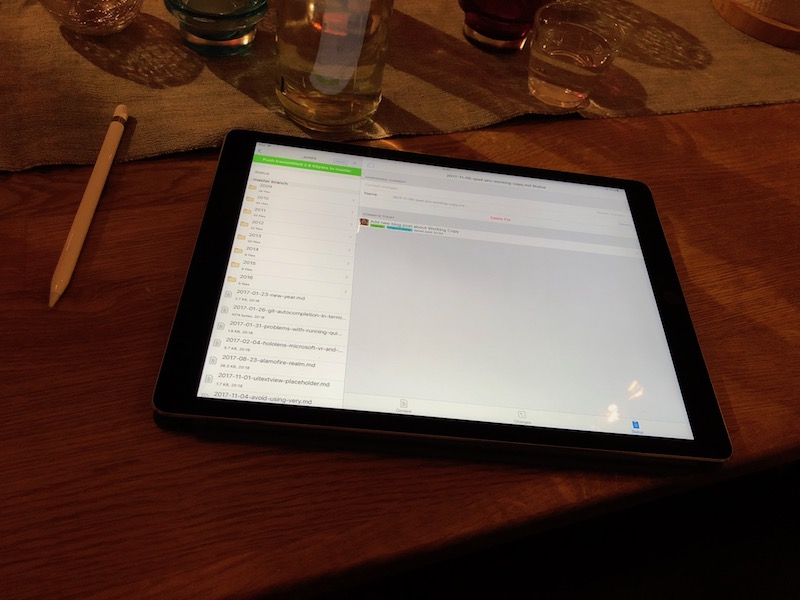
When I bought my iPad Pro, I had some naïve idea about using it as a lightweight coding environment, at least for blogging, coding JavaScript etc. However, Apple saying that the iPad Pro is more computer than a computer really didn’t help. It’s very limited.
However, today I decided to give Working Copy a go. As I tried to login to GitHub to clone my repository, I was asked to give Working Copy full access to my SSH keys and more. It seemed strange, so I decided to skip this step for now and clone with HTTP.
After cloning the repo, I gave blogging in Working Copy a try. In fact, I’m writing this text as a test. Adding a new post was super easy, so I copied the content from another MarkDown file and got started.
Working Copy has a nice, clean text editor. I immediately thought this was going to be all I would need, but I quickly ran into some dealbreakers:
-
The editor starts each new line with a capital letter, which forces me to type two letters, then delete the first capital one.
-
I haven’t found a setting that I can use to disable this. It’s annoying and makes typing in MarkDown a hassle.
-
The editor takes a long time to convert text to MarkDown. This causes new text to have a larger font than the converted text, until the editor converts it.
Still, Working Copy is a git client, not a text editor. That I’m at all able to write Markdown in Working Copy is a bonus, not a let-down. I will download another text editor and connect it to Working Copy. Perhaps this will make typing more pleasant.
As I finished typing, could I just switch over to status and commit my changes, then push it to GitHub? Nope! This revealed the first paywall. You have to pay to be able to push from Working Copy. A liittle sneaky. I think it should have been presented sooner.
I would love for Apple to enable git push in iOS, but have NO idea how to do it, considering how iPadOS works. The iPad is, sadly still not a professional tool, due to all the restrictions iOS has compared to a “real” computer.
However, I enabled Working Copy’s trial mode and pushed this post to GitHub to see if I could complete this task using these tools. Pushing was super-simple, even with HTTPS, and after a little while, the post popped up on my web site (yes, this very post indeed).
It was now that I noticed the final problem, one that killed off all my dear efforts so far.
It seems that Working Copy suffers from iOS’ three-dash bug, which causes three-dashes to be replaced by a single dash. Actually, the bug can be as nasty as to delete all text that comes after three dashes, but in this case it removes two of three dashes.
Since my site is created with Jekyll, this means that pushing with Working Copy completely ruins the topmost necessary Jekyll Front Matter. I hope that this bug will be resolved in future versions of iOS. Until then, I guess that I will continue to blog from my computer.
Discussions & More
If you found this interesting, please share your thoughts on Bluesky and Mastodon. Make sure to follow to be notified when new content is published.