Print screen in BootCamp using an Apple keyboard
Jul 7, 2011 ·
I have started to boot Windows directly from a BootCamp partition on my iMac instead of running it with VMWare Fusion. This way, I don’t share resources with the OS X partition.
This is nice for gaming, programming etc., since the Windows partition gets access to all system resources. There are however some rough edges.
For instance, using an Apple bluetooth keyboard in Windows isn’t all that nice. I had to take a screen dump. Without OS X keyboard shortcut. Without a print screen button. How?
I was at a loss. The Shift+Fn+F11 combination didn’t work, since I had this option enabled:
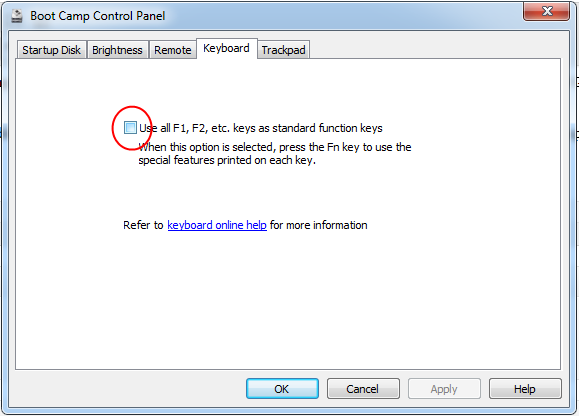
With this option enabled, neither Shift+Fn+F11 or Shift+F11 work. What did work, was:
- Uncheck the checkbox above.
- Press Shift+Fn+F11.
- Enjoy the screen dump.
It’s a bit of a pain, but at least I can now take screenshots like a human being.
Discussions & More
If you found this interesting, please share your thoughts on Bluesky and Mastodon. Make sure to follow to be notified when new content is published.