Getting started with NDepend 3
After some time, I have finally got my thumb out and added an NDepend project to one of my hobby project solution, to get some analyzing done. Let’s have a look!
The first thing that hit me was how easy it was to attach NDepend to my solution. I just had to:
- Install Visual NDepend
- Open my .NET Extensions solution
- Under the new “NDepend” main menu item, select “Attach new NDepend project to solution”
- Select all projects of interested (I chose all of them)
- Press OK
Once NDepend is added to your solution, the menu will change to look like this:
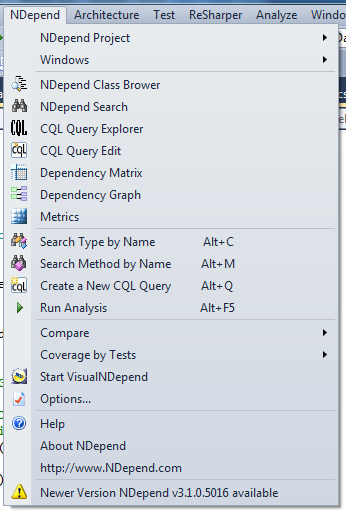
Before that, NDepend will perform a first-time analysis of all projects that it’s asked to handle. This is done automatically and will perform the analysis, after which your default browser will come to life and display an analysis summary that is saved in a folder called NDependOut:
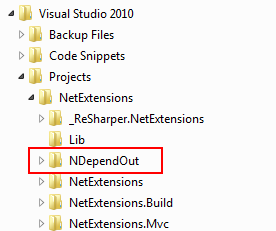
The report is divided into sections:
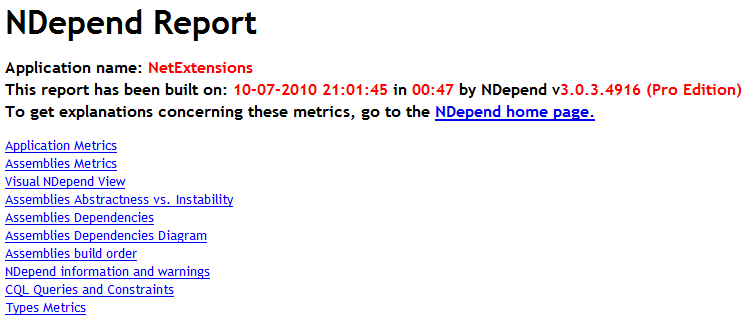
Let’s go through some of these sections.
Application metrics
The Application Metrics section contains a complete textual summary of all application metrics:
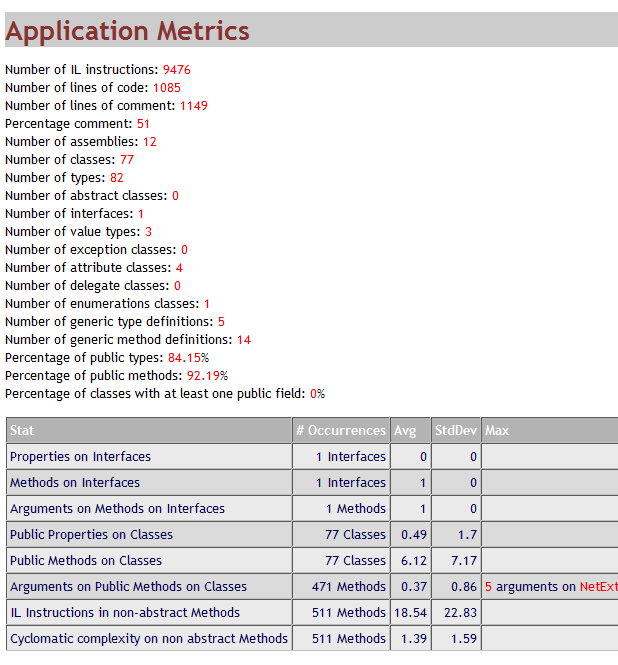
This summary contains a couple of interesting metrics.
For instance, note the comment ratio (51%). I have always taken great pride in commenting my code, but have lately focused on writing readable code instead.
Since the analyzed solution mainly contains extension classes, I think that the summary is quite what I expected. I should have some more interfaces, though.
Note that not much is going on under the hood. Almost everything is public, in many cases for test purposes (which should be fixed). Also, since I you should NEVER work directly towards an object’s fields, I’m happy to have no public fields.
The last row displays the method/function with the worst cyclomatic complexity:
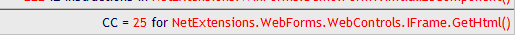
However, the Visual Studio analyzer says that the cyclomatic complexity is 13! Turns out that NDepend displays the ILCC, which is the Intermediate Language Code Complexity.
Assembly metrics + abstraction/stability summary
After the application metrics come some assembly metrics (also quite interesting) as well as information about for the stability of the different assemblies, presented in a nice grid:
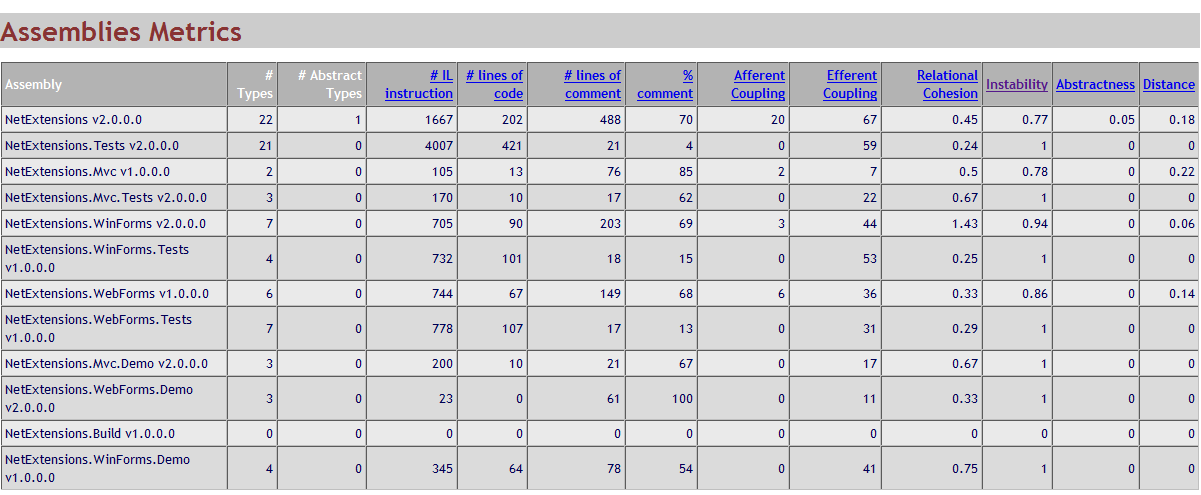
This info is then displayed in various graphical components, such as the Visual NDepend view (in Visual Studio, you can use NDepend to navigate this view):
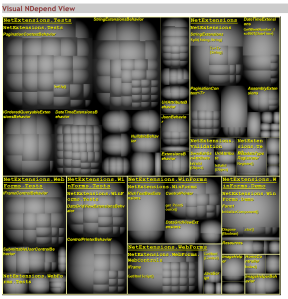
…as well as the Abstractness vs. Instability view…
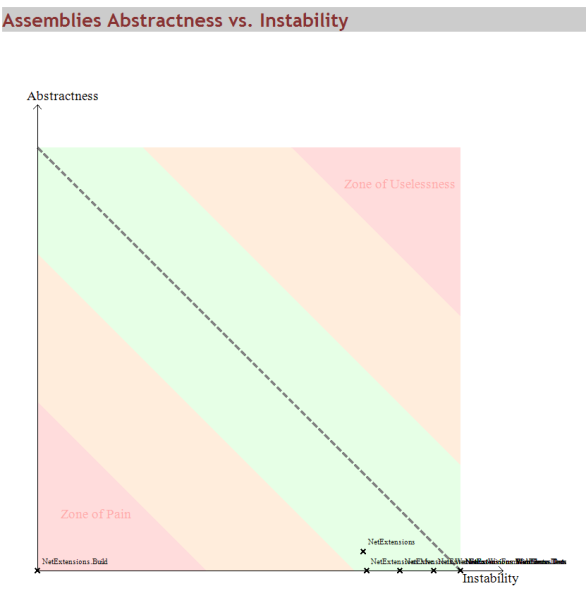
Now let’s stop for a moment and discuss this graph. The word “instability” first made me feel like I had written the worst piece of junk ever made, but the word is quite misleading.
The solution mostly consists of extensions and helper classes, which are almost never independent, since they by definition depend on other classes. If I have understood the term “instability” correctly, it means that the solution highly depends on other components.
However, for this kind of solution, it is hard to have it any other way. After a bit of reflecting over the graph, it still gave me some insights to what view is meant to display.
Dependencies, build order etc.
The part of the report is probably a lot more interesting if you intend to delve into a solution of which development you have not been a part of earlier on.
However, for this solution, this part of the report didn’t give me anything that I did not already know.
Constraints
Finally, NDepend has an amazing section, where code is evaluated according to all constraints, e.g.:
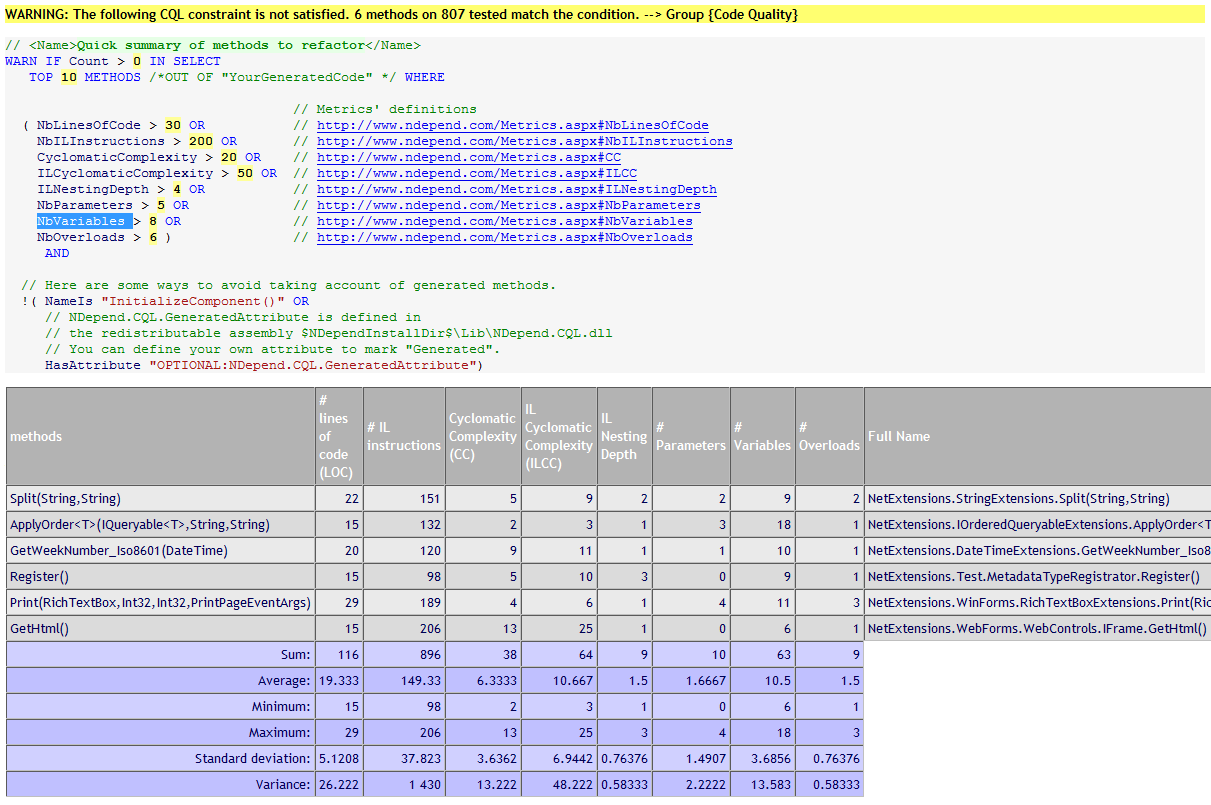
This image displays a constraint that selects all functions that:
- Has more than 30 lines of code OR
- Has more than 200 IL instructions OR
- Has a cyclomatic complexity over 20 OR
- Has an IL cyclomatic complexity over 50 OR
- Has an IL nesting depth that is larger than 4 OR
- Has more than 5 parameters OR
- Has more than 8 variables OR
- Has more than 6 overloads
For instance, the first item in the list (Split()) is there because it has more than 8 variables.
Many default constraints are perhaps a little strict, but most are really useful. Having a look at them and how the code applies to them, gives you a deeper understanding of the code you and your team writes.
Type metrics
Finally comes an exhausting, thorough grid, with ALL the information you can ask for about every single type in the solution. Get ready for Types Metrics.
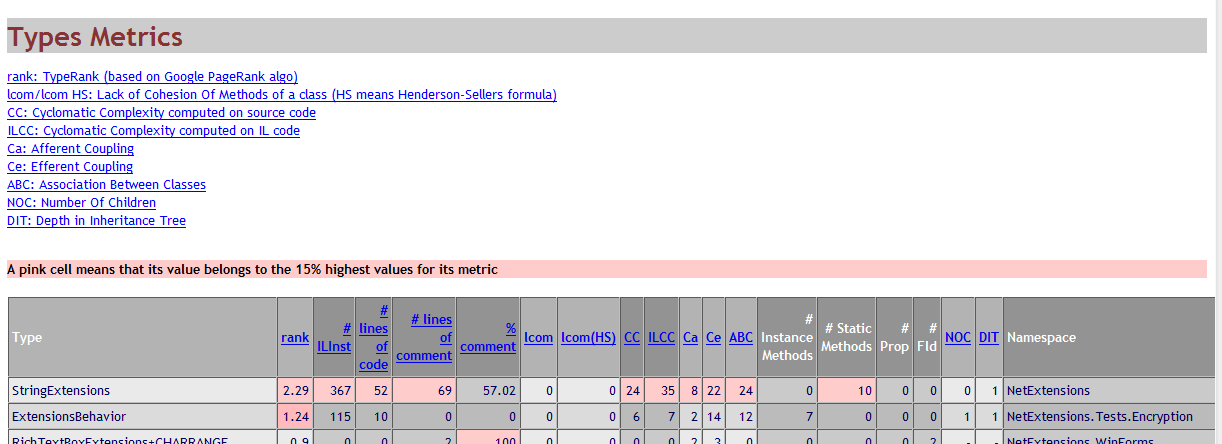
The “worst” cells in each category are highlighted, which makes it easy to get a quick overview of the entire framework (although the information is massive).
Conclusion
I have barely scratched the surface of what NDepend can offer, but to be able to extract all this data by just pressing a button, is quite impressive.
I first didn’t understand some parts of the NDepend report and believed that a hobby project like mine may not be the best in which to use NDepend, that it comes to better use when you work in a lead role, where you manage a team. In such a context, NDepend is absolutely amazing.
However, after some time with NDepend, I have started to see the benefits even for a solution like mine. I can use the information I get from NDepend to detect the worst parts of my framework and makes it easy to adjust them and re-analyze them and watch my implementation grow better.
It’s a bit like comparing my iPhone with my iPad. ReSharper was like my iPhone: as soon as I started using it, I couldn’t imagine being without it. NDepend, on the other hand, is much like the iPad. At first, I couldn’t see a clear use-case, but after some time, it finds it way into your day-to-day life.
Discussions & More
Please share any ideas, feedback or comments you may have in the Disqus section below, or by replying on Twitter or Mastodon..
If you found this text interesting, make sure to follow me on Twitter and Mastodon for more content like this, and to be notified when new content is published.
If you like & want to support my work, please consider sponsoring me on GitHub Sponsors.